Up to 95% of visitors toyour website will never return. You might be thinking that’s a problem…
We think it’s an opportunity.
Many businesses rely too heavily on their contact forms and forgo implementing pop-ups on their website because they think they’re too pushy or intrusive.
But here’s a hot take…
Lead capture forms like pop-ups can improve user experience and your bottom line.
We know this is true because businesses using BDOW! (formerly Sumo) have generated millions of dollars using our tool.
When done right, lead forms like pop-ups help get users closer to the information they seek. Not including lead capture forms on your website is like having a storefront where you’ve decided it would be “too pushy” to say hi to visitors and ask if there’s anything you can help with.
In this guide, we’re going to cover…
- How pop-ups and lead capture forms can increase website leads
- The best times and places to implement lead capture forms
- Tips for creating a high-converting lead capture form
- And how to optimize your forms using A/B testing
Why pop-ups and lead capture forms work
While it’s common to hear people complain about pop-ups on a website, there’s a reason businesses implement them: They work.
Visibility and Attention-Grabbing: The truth is that most website visitors won’t read all of the copy or text on your website. Thus, pop-ups are an effective way to make more important messages more visible and attention-grabbing. Since they appear over the website content, they are hard to ignore and can prompt immediate action.
Behavioral Triggers: Trigger pop-ups based on user behavior, such as scrolling to a certain point on a page or showing intent to exit (exit-intent pop-ups). These strategically timed triggers can capture leads at pivotal moments. BDOW! (formerly Sumo) makes it easy to target users based on specific behavior, such as how many pages they’ve visited.
Segmentation and Personalization: You can tailor pop-up messages and forms to specific audience segments based on their behavior or the source of their visit. Personalized content is more likely to resonate with visitors and prompt them to submit their information.
How pop-ups and lead capture forms can increase website leads
You’ve probably noticed that the “Join my newsletter!” call-to-action no longer cuts it. It’s not that people don’t want emails—thousands sign up for mailing lists daily.
But if people are going to sign up for an email list, they want value—like:
- Additional content about a topic they’ve expressed interest in
- Discounts or special offers on a product they’ve been watching
- To receive notifications or updates about a product or event
The key here is that it’s something they’ve expressed interest in.
Here are some ideas for using pop-ups and forms to increase website leads:
Create a lead magnet
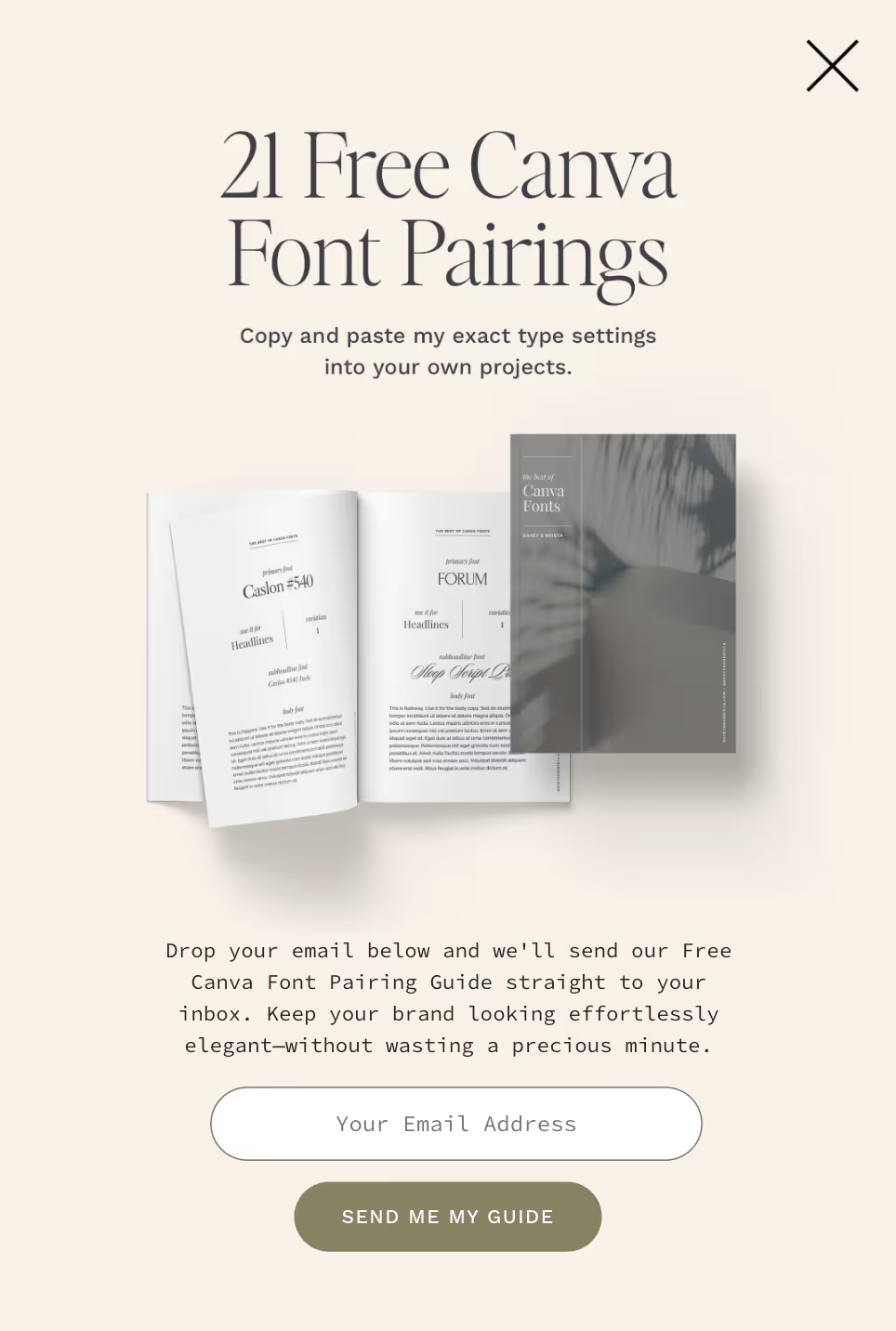
Creating a lead magnet is one of the best ways to get people to opt into your list. A lead magnet is a packaged value (like eBooks, white papers, webinars, or discount codes) that incentivizes visitors to provide their contact information. Effective lead magnets should solve a specific problem and deliver a quick win.
Promote your lead magnets on high-traffic pages. Ideally, the lead magnet would be an extension or upgrade to the content a visitor is consuming on that page. For instance, if a visitor is reading a blog post about how to make gluten-free pasta, displaying a pop-up promoting a lead magnet with five gluten-free pasta recipes is a natural extension of that content.
When the lead magnet content is related to the content the visitor has already expressed interest in, they’re more likely to opt-in to your email list.
Welcome new visitors with a special offer
A pop-up that appears when a visitor lands on your site for the first time can be highly effective. It might offer a first-time buyer discount or an exclusive guide relevant to the content they’re viewing.
For example, a clothing retailer’s website might have a pop-up offering a 10% discount on the first purchase in exchange for an email subscription. When did you last visit a clothing retailer’s website and not see one of these pop-ups? They use it because they work.
Use an exit intent to capture traffic leaving your website
An exit intent pop-up appears when a visitor moves their cursor to leave your site. In exchange for the visitor’s contact details, a financial advisory firm could offer a free eBook on investment planning for newly married couples.
Offer a content upgrade in popular blog posts
One of our favorite tips for implementing lead capture forms on a website is to focus on high-traffic pages. Use Google Analytics to identify which pages on your website generate the most traffic, and then target those pages with pop-ups.
By implementing these strategies, pop-ups and lead-capture forms can become powerful tools for capturing leads and connecting with potential customers interested in your offer.
The key is to use them wisely and keep the user experience in mind.
The best places and times to display lead capture forms on your website
Determining the best places and times to display lead capture forms on your website involves balancing visibility, user experience, and strategic timing. They should feel like a natural, helpful part of the visitor’s journey, not an interruption.
BDOW! (formerly Sumo) allows users to intelligently target visitors with forms and pop-ups so that they only appear at the most opportune moments.
Here are some of the most effective places and times to consider:
Best places to display lead capture forms:
Here’s a list of places where you can incorporate lead capture forms—either inline, embedded, or pop-ups.
High Traffic Pages: Identify high-traffic pages and implement pop-ups or forms to generate more leads from those visitors.
Sidebar: A side bar form provides an easy place for visitors to subscribe when they like the content on your website.
Footer: If visitors can’t readily find a place to sign up for your email list, they often check the footer of your website. Be sure to include a link or form in your footer!
Blog Posts: We always include a lead generation focus in every blog post. For service-based businesses, we recommend including a contact form at the bottom or near the bottom of every post.
Resource Pages: If you offer white papers, case studies, or guides, having a form on these pages can convert interested visitors into leads, especially if you “gate” the content. Gating content means forcing people to provide an email address to access the page.
On Product Pages: Quizzes that help match shoppers with products are an incredibly effective way to generate leads and ensure you can follow up with interested shoppers.
Optimal times to display lead capture forms
Timing is everything when it comes to effective website lead generation.
When Users Show Engagement: Display a pop-up after users have spent a certain amount of time on your site or visited multiple pages, indicating their interest in your content.
After Content Consumption: Once users have completed a video, read a blog post, or browse through product features, they might be ready for more direct engagement. You can display forms on specific pages or after visitors view several pages.
At Exit Intent: Before a user leaves your site, an exit-intent pop-up can offer them a compelling reason to leave their details before potentially leaving your site and never returning.
On Scroll: Trigger a form after a user has scrolled a certain percentage of a page to ensure they have engaged with the content before being prompted.
After a Purchase or Sign-Up: Post-conversion, invite users to sign up for additional updates or join a loyalty program.
During Events or Launches: Time-sensitive forms that coincide with events, product launches, or promotions capitalize on heightened interest.
After Delivering Value: If you provide a helpful tool or feature on your site, you might show a form right after visitors have seen the value of your offer.
Best practices for timing
Don’t Rush the Visitor: Allow them to get a feel for your site before being greeted with a pop-up or form.
Always be testing: Use A/B testing to determine the best times for your audience.
Consider the User’s Journey: Tailor the timing to the typical user flow through your site.
Understanding your customer’s journey is vital to crafting an effective lead-generation strategy.
Tips for creating high-converting lead capture forms
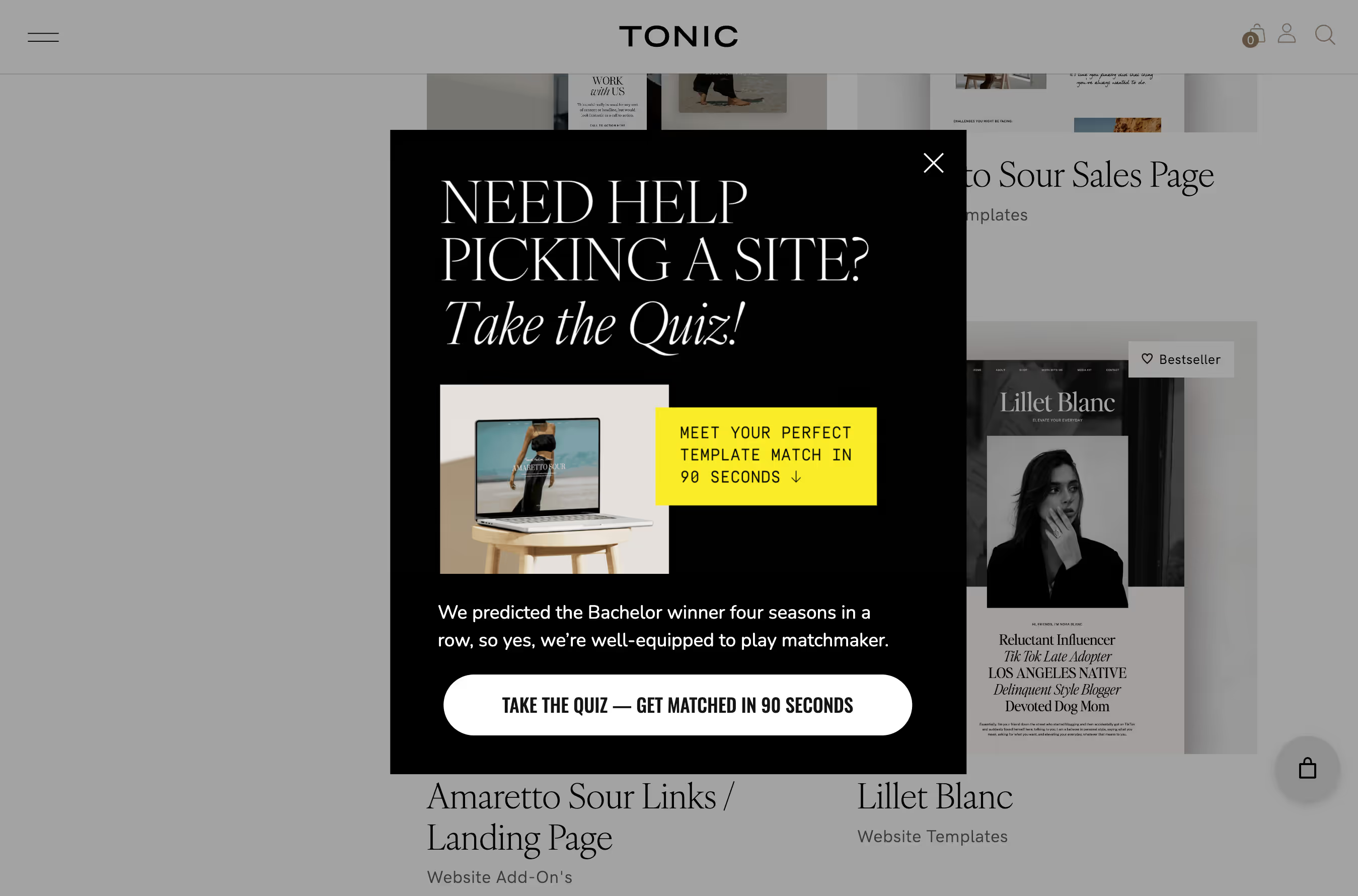
We’ve learned a thing or two from analyzing over 2 billion pop-up examples. Here are some of our best tips for creating a high-converting lead capture form:
Get specific and focus on benefits: Pop-ups and forms that offer specific solutions to specific problems out perform those with more general claims. People are more interested in your content or solution’s benefits than the specifics of what you’re offering.
For instance, someone downloading a guide to core exercises cares less about the different parts of the abdomen that are worked and more about getting beach-ready abs.
Use power words or trigger words to encourage action: Make sure your titles, subtitles, and headings contain power words or trigger words that evoke emotion or curiosity and promote action. Need examples? Look no further than publications like Buzzfeed.
Limit required form fields: Ask for only the information you need to follow up with a lead. Most of the time, that’s a name and email address. The more information you ask for, the fewer people will complete the form.
Incorporate urgency and scarcity: Add urgency (e.g., “Offer ends soon”) or scarcity (e.g., “Only a few spots left”) and watch your conversion rates soar. You can even add elements like countdown timers to your pop-ups to add urgency.
Above the Fold: Placing forms where users can see them without scrolling ensures maximum visibility. This is especially important on squeeze pages and other landing pages where the primary conversion is getting someone’s email address.
Choose the correct form type: You want to meet your visitors where they are, and choosing the right form type is critical. With BDOW! (formerly Sumo), you can choose from options like…
- Pop-up: The most common type of opt-in form on a website. These can be set to display based on timing or visitor behavior.
- Smart Bar: These bars stick to the top or bottom of the page and are perfect for highlighting a sale or promotional offer.
- Scroll Box: Scroll boxes are pop-ups that stick in the corner of a page and scroll as the user scrolls. It’s a discreet way to highlight an opt-in, feature social proof, or display a message.
- Welcome Mat: These are full-page pop-ups that can’t be ignored. Choose this option to ensure your offer gets in front of people.
- Inline Form: These are embedded forms. They are perfect for landing pages, squeeze pages, contact forms, and any time you want a form to fit within page content.
- Click Trigger: Click trigger forms appear when a link is clicked. This is one of our favorite form types because they’re not obtrusive and fit naturally within written content.
If you keep things simple and focus on these five tips, you’ll see higher conversion rates.
How to optimize lead capture forms with A/B testing
A/B testing, also known as split testing, compares two versions of a form or pop-up to determine which one performs better.
BDOW! makes it easy to create and test variations of your forms. Here’s how you can use A/B testing to optimize your lead capture forms:
Step 1: Define Clear Objectives
Determine what success looks like for your form—higher conversion rate, more completed forms, specific information captured, etc.
Step 2: Create Variations
Design Two Forms: Make one change between the versions to isolate the effect of that particular variable. Standard variables include CTA text, form length, field labels, design elements, and the offer itself. Don’t test too many variables, or you won’t understand which change caused the difference in result.
Step 3: Set % of Traffic
Ensure that your audience is randomly split between the two versions to get unbiased results.With BDOW! (formerly Sumo), you can adjust how much a given variation is seen, which is sometimes helpful depending on the kind of test you are running.
Step 4: Ensure Statistical Significance
Make sure you have enough data to make reliable decisions. You can use online calculators to determine the required sample size and duration of the test.
Step 5: Choose a winner
When analyzing results, focus on conversion rate and quality of leads. Look at which form brought in higher engagement and better leads.
By following these steps, you can systematically improve the conversion rate of your lead receipts and gain a deeper understanding of your target audience’s preferences. A/B testing takes the guesswork out of website optimization, allowing you to make data-driven decisions that enhance the effectiveness of your lead capture strategy.
Want to learn more about creating a lead-generation strategy for your website? Check out BDOW! (formerlySumo).

This article was written by our friends at BDOW! Davey Jones is the CEO of Formilytics, the company behind the popular lead generation tool BDOW! (formerly Sumo), which helps business owners create pop-ups and forms to build their email list. He’s previously co-founded two agencies including Davey & Krista, a brand and website design agency that specializes in helping people create brands that book through custom brand and website design and consulting. Davey believes an effective marketing strategy begins with the question: How can *that* work for someone *like me*? He helps businesses craft an answer to that question and then develops a strategy for communicating it. After years of running agencies that have managed millions in ad spend, he's seen firsthand the power of effectively answering that question.




